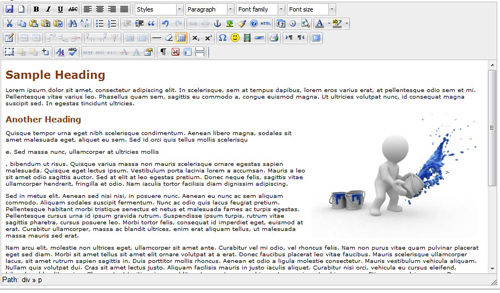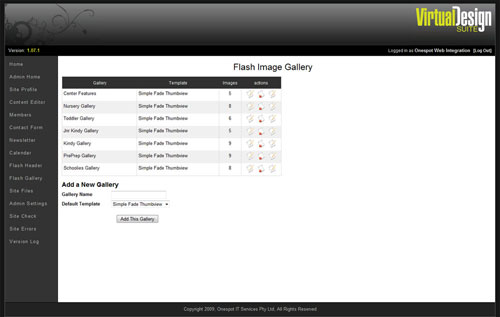Administration Section
This is an information page to show you some of the features you will find in the administration area (or Behind the Scenes) of your website.
This Administration Area is accessible only by Administration staff/Director/Owner of the centre with their own unique username and password.
This is where YOU can make ALL of the changes and updates on your own website.
Please have a look at the screen shots below to see the key features of the Adminstration area, and a brief description of what these areas are used for.
Admin Home Page
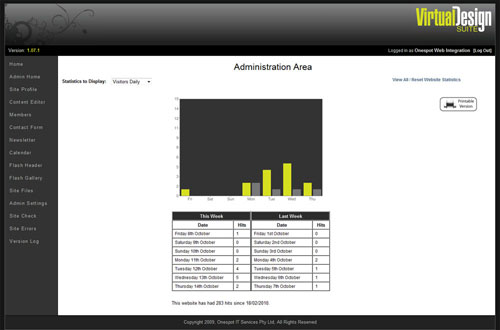
The Admin Home Page is where you can see the traffic (number of visitors) to your website with a comparison graph displaying the previous and current week.
The Content Editor
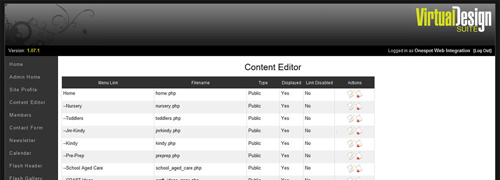
This is where you can access ALL of the pages of your website.
You will see all of your website pages displayed in a simple list - ready to select/edit.
This is a screen shot of the Content Edititor - this is where you can edit, update or remove any information and images on ALL of the content pages of your website. You will notice it is very similar to using Word.
Members Area
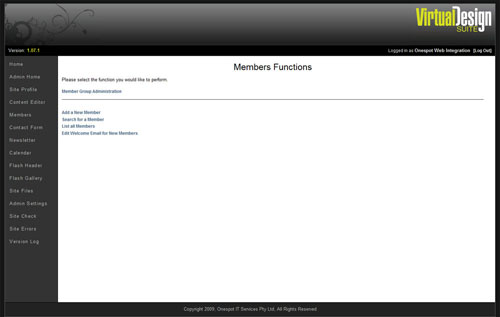
The members area is where parents and staff Member Accounts are added, edited or deleted.
These Member Accounts - with usernames and passwords, allow staff and parents to access to
the secure log in sections of the website - such as the Parent Section and the Staff Section.
NewsLetter & Memo Area
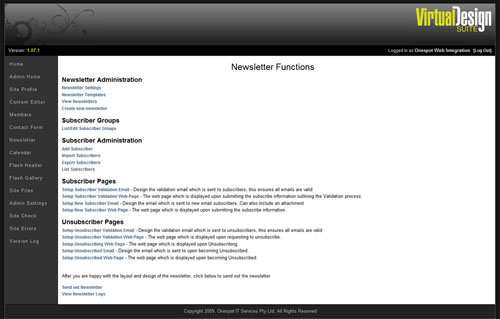
This area is where all of your Newsletters and Memo's are sent from. There are templates
for quick and easy mailing, or the option to create new templates for your newsletters and memo's.
Calendar
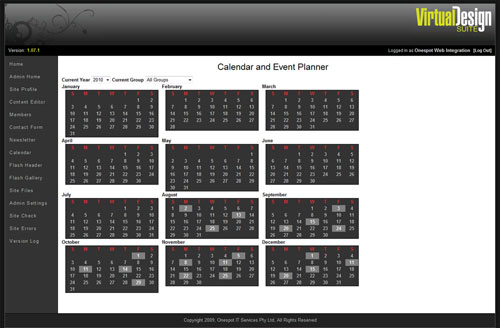
This SAMPLE SITE displays 2 calendars.
The first is an Events Calendar - displayed to the public, featuring up-coming events at the center.
The second calendar is within the secure Staff Section and is used for planning of staff annual leave.
All of the information on both of these calendars is entered into this section of the administration area, simply by clicking on the date.
Flash Gallery
This area is where all of your flash galeries are added, edited, or deleted.